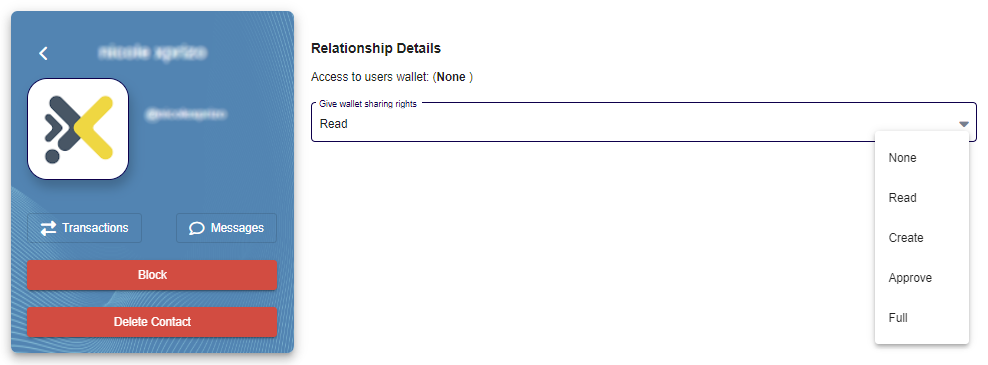How do I share my wallet
Wallet sharing is a feature of Xprizo that allows you the give access to your wallet (or receive access from other user wallets). This is most commonly used when integrating your wallet into other system and you want to give someone access to view your transaction and balances.
Sharing and granting access can only be done by the user that owns the wallet and it can revoked at any time
Before you can share your wallet with someone, they need to be an active user in your contacts list. see How do I add a contact for more information
On your contact you can see what access you have you their wallet ("Access to Users Wallet") and what access you have granted them.
The following is the type of access you can grant:
- None - (Default) They have no access to your wallets
- Read - They can only view you wallet balances and transactions
- Create - They can create new transaction on your wallet
- Approve - They can approve an existing pending transacion on your wallet
- Full - They have full access to your wallet