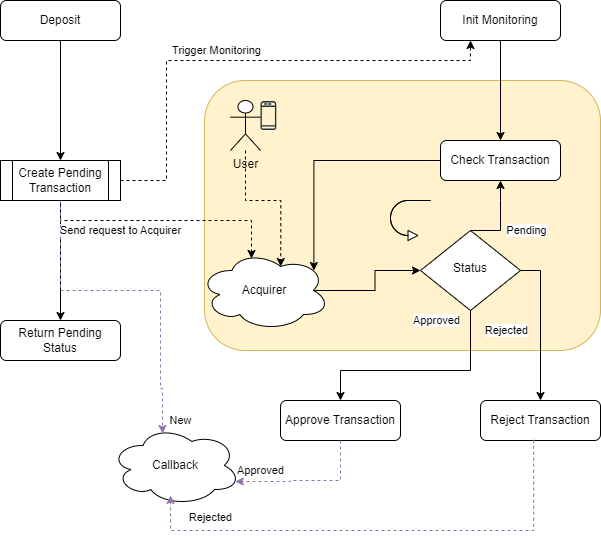Card Deposits
Make deposits using a credit card
A deposit is made by transferring funds into the merchants wallet using the api/Transaction/CardDeposit endpoint.
Steps
- Add an Card deposit Transaction
- Wait for callback
- Check status
After you have called the "CardDeposit" endpoint a payment request is sent to the Acquirer network for the card payment to be processed. If the card is 'Approved' (2DS) then transaction will be added to the merchants wallet and the api will return an 'Active' status. No further action required
If there is a problem creating the transaction then the api will return a status of 'Rejected'
It is possible that a card is not processed immediately such as some kind of delay or the user might need to approve the transaction using another device, then a 'Pending' status will be returned.
In the case of 3DS, there could be a redirect to an alternate url. In this case a 'Redirect' status and url is returned.
Possible return types are:
- 'Active' - Transaction Complete
- 'Reject' - Transaction Aborted
- 'Pending' - Transaction is still being processed. (Wait for the callback or check the transaction status)
- 'Redirect' - Redirect user to the returned url
Validating
If the api returns 'Active' or 'Reject' no other action is required. In the event that 'Pending' is returned you will need to validate the transaction by either waiting for a callback or by checking the status of the transaction
Callbacks
All 'New' transactions are first added to Xprizo's processing queue and then processed (accepted, rejected, cancelled) using our 'Approval' engine. Callbacks are triggered when the 'New transaction is created and again when any of (accepted, rejected, cancelled) actions occur.
It is possible to get callbacks whenever any of these actions occur. Go to setting/preferences and set the "Approval Webhook" to a url of your choice.
You can also set this using api/Preference/SetApprovalWebhook
Status Checking
Checking the status of a transaction can be done at any time. You just need to supply the wallet's Id (accountId) and the unique reference for the transaction. api/Transaction/Status
Testing
Testing can be done on our test server. Testing will not send transactions to the acquirer, but will allow you to emulate certain conditions. You can fill in any card information as it is ignored during testing
Assign the following words into the description field to get different results.
- 'Pass' - the transaction will be created as if it completed correctly
- 'Reject' - the transaction will be created and then rejected.
- 'Cancel' - the transaction will be created and then cancelled.
Flow