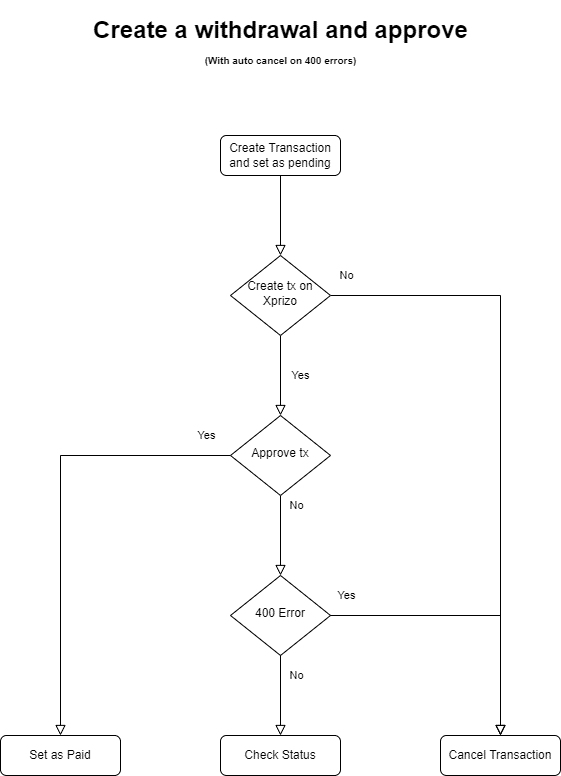- Create, Approve, Check
Withdrawal method using (Create, Approve, Check)
Use this method, if creating and approving is not done at the same time. ie the platform might create the transaction and the merchant may approve the transaction.
Using this method will require that the platform keeps polling xprizo in the event that there is no response from the xprizo to confirm that the transaction was created or not.
- Create a pending transaction on your system
- Create a payment transaction on Xprizo and wait for the response.
api/Transaction/SendPayment - Use the key from the returned response to approve the transaction
api/Transaction/ApprovalAcceptor wait for the merchant to approve the transaction (you can only approve the transaction if the merchant gave you full or approval rights to their wallet) - If you are approving the transaction
- If you get an OK Response (200) then you should check the status of the transaction
api/Transaction/StatusByReference
- If you get an OK Response (200) then you should check the status of the transaction
- If you will wait for the merchant to approve the transaction
- and you have set the approval callback option in your settings
api/Preference/SetApprovalWebhookthen you will receive a callback once the transaction has been approved - and you have NOT set the approval callback option then you will have to keep checking the status of the transaction until it is approved, rejected or expires.
api/Transaction/StatusByReference
- and you have set the approval callback option in your settings
info
At any time you can cancel the transaction by calling api/Transaction/ApprovalCancel
danger
Do not set the payment in your system as complete until you have confirmed that the transaction has been processed in Xprizo