Deposits (UI Interface)
The request payment UI Interface can be used to received card payments (deposits) directly to your merchant account. Using this API is the simplest way to integrate card payments. (this interface can also be used to allow users to pay using their Xprizo wallet).
See Getting Started to see how to create your profile and the merchants account
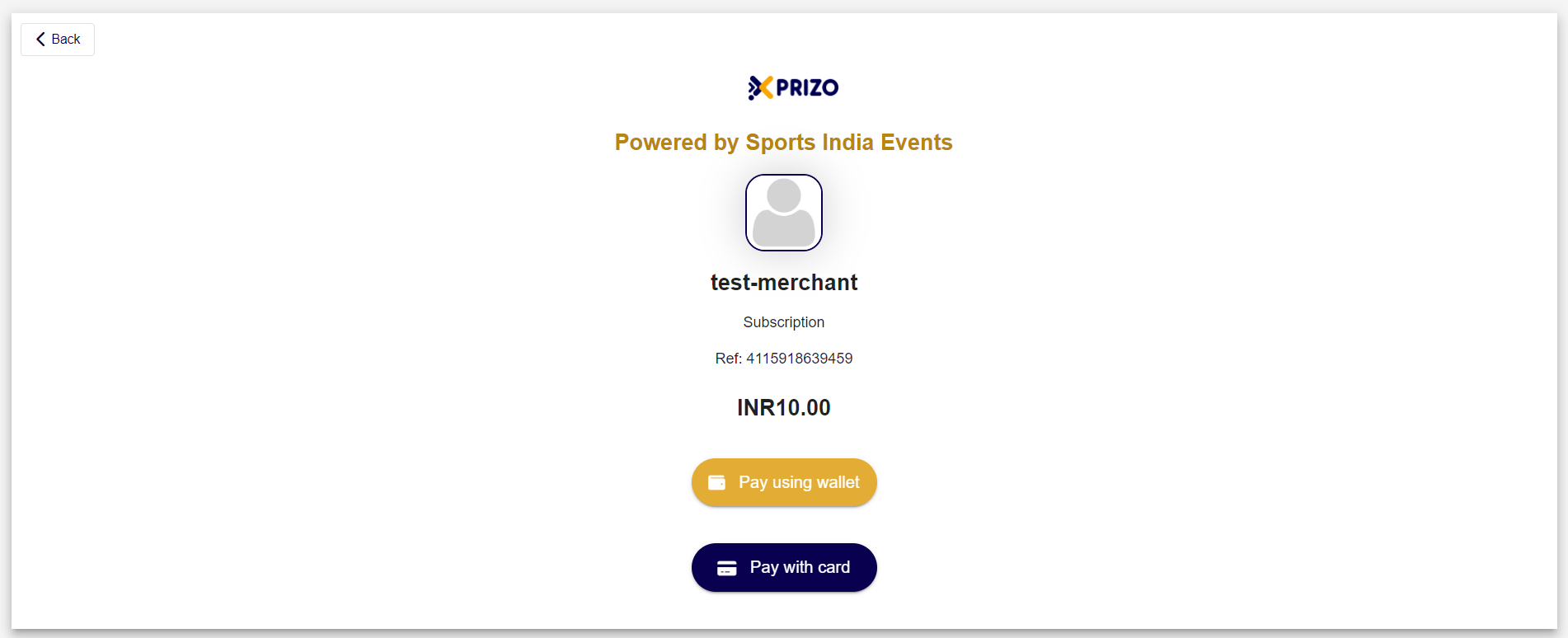
Steps
- Create a payment Request link
- Redirect user to this link
- Wait for callback
- Check status
After you have redirected the user to the payment url, you should wait for a callback and then check the status of the transaction. After that you can update your system.
- It is not absolutely necessary to check the status if the transaction, but this protects you against fake callback that might be sent to your callback address.
- Waiting for the callback is also not necessary, you can just check the status if the transaction directly, however, you would have no idea when the transaction is completed, so would have to keep checking the server unnecessarily.
- Pending payments only stay active for 15 minutes. If you do not receive a callback within this time frame, you can then check the status of the transaction
Getting Redirect URL
Use this endpoint to fetch the redirect url. api/Merchant/RequestPaymentRedirect
Callbacks
To get callback, you will need to set this up on your account. (the profile that is used to create the transaction). This can be done by going to setting/preferences in Xprizo and setting the "Approval Webhook" to your url where you would like to receive the callback. You can also set this using api/Preference/SetApprovalWebhook
Check Status
Use this endpoint to check the status api/Transaction/StatusByReference
Sample Applications
A simple integration app written in Node.js can be downloaded here
ACME is an online app demonstrating the use of the api